Techie
Does black pixels on an LCD screen use less power than white?
Since quite a number of companies are focusing on being “green” and environmentally friendly, I was wondering whether there was a way to reduce the amount of power an LCD screen uses based on the colour of the content being displayed.
So here’s an interesting question for those techies out there who may be able to shed some light into this question. Moving forward, if black does use less power, the content providers should focus on using this black rather than the others bright colours and screen manufacturers should develop a technology to disable pixels use based on colour.
Does black pixels on an LCD screen use less power than white?
Feel free to submit your answer as a comment.
LIKE WHAT YOU'VE READ?
When you subscribe you will also join other Digital Signage readers who receive our content right in their mailbox. Good luck!





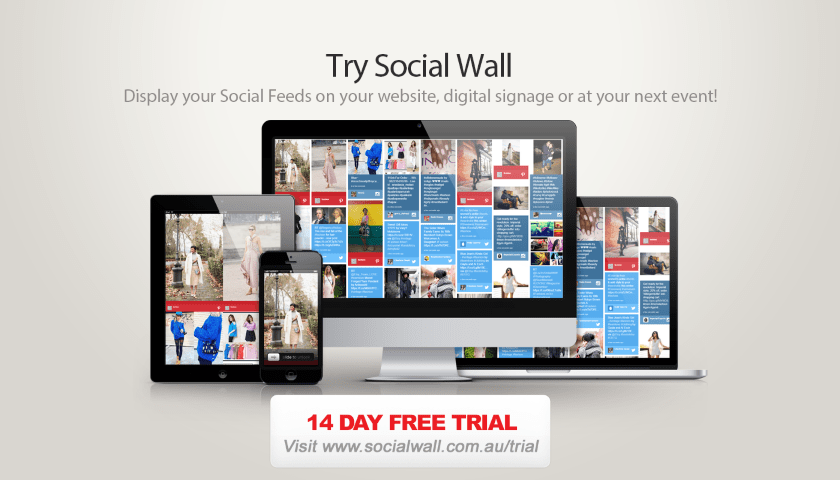
Nice blog!!
harry
Thank you so much , this article very good , thank you very much…
Great reply!!!! You must be very experienced in this area.
There are two modes of LCDs, normally white and normally black. This means that, at rest, not powering the transistor, the window (sub-pixel of the LCD) is either open or closed. LCDs were once all “normally white” since a display is usually more white than black (look at your PC monitor). Normally white will use less power if more of the display is white or a light color. This mode was picked years ago so notebooks would use less power. The problem arose when the notebook industry, followed by the monitor industry, and finally the TV industry found that dead transistors meant that the little sub-pixel window is “open” all the time. This is the cause of the dreaded stuck bright red, green or blue dot.
The answer is that all large area LCDs are normally black. Normally blacks use more power on a typical image (if there is any such thing as a typical image), than normally white displays. So, today’s set use more power but the dead pixels are black and not stuck on. A fair compromise in my opinion.
DB