News, Techie
Digital Signage Portal – F.A.Q adding twitter to your profile

If you have a twitter account, you can easily add this to your digital signage portal profile.
To do so simply follow these instructions:
1. Login to your digital signage portal account
2. In the User Menu click My Details
3. Move your mouse over the EDIT button just above your profile page
4. Click Update your profile
5. Click the myTwitter tab
6. Enter your twitter account name and twitter account number. The account number is the same number as your RSS feed on your twitter page
or watch this short video.
Have you registered on the digital signage portal? It’s FREE. Click here to register.
Feel free to submit your answer as a comment.
LIKE WHAT YOU'VE READ?
When you subscribe you will also join other Digital Signage readers who receive our content right in their mailbox. Good luck!







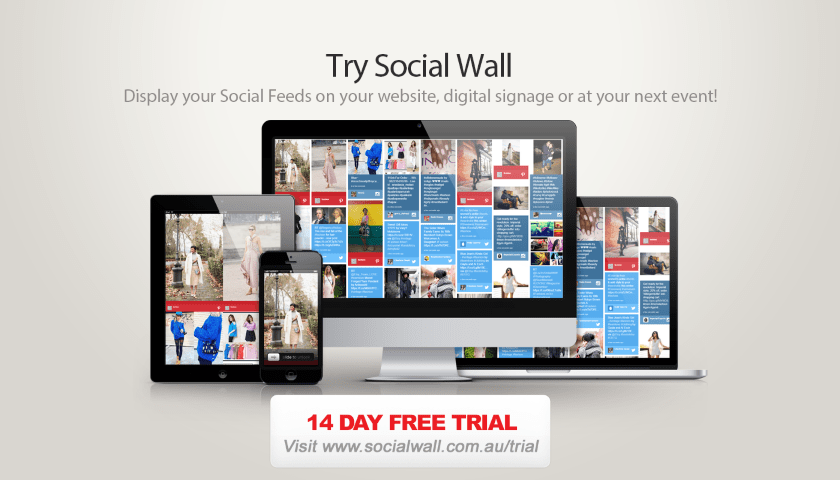
Comments (0)