Techie
Techie Question: How often should you perform maintainance tasks on your digital signage system?
Routine maintenance is a critical task for all digital signage operators but how often should you do this and what type of maintenance tasks would you perform?
Some of the maintenance tasks that I could think of are:
Digital Signage Players
- Rebooting the digital signage players so that memory and running system files are flushed – this should be performed at least once a day to ensure smooth operation of the players. Some players can be scheduled to perform this task automatically at a predefined schedule. However, make sure you at least monitor the players to ensure they are still operating after a reboot
- Depending on the location of the digital signage players you should also physically wipe down any dust or clean the fans once a year. If it’s located in a rack with adequate ventilation then you won’t probably need to do this that often but it would be good to check.
- Sometimes we forget to delete old content that we store on these players, so depending on the size of your storage space then you should at least once a week just go through and delete any old content that you may no longer use. The only thing you should be careful with is not to delete any content that may be used reused in the future. There are several tools that can be used to manage the content better by setting expiration periods.
Display Screens
- The instruction manuals that are packaged with these screens have quite detailed information about how to maintain the screens. Sometimes we forget to realise how important it is to ensure screens are operating and maintained for full optimum usage especially if your viewers are looking at these.
- Some of the tasks would be to physically clean the screens, who likes to look at a dirty screen and this may potentially will reflect back on your company.
- To remove or reduce screen burns try to avoid using bright colours and run some of the functions built in to the screen.
Can you think of any other tasks?
Feel free to submit your answer as a comment.
LIKE WHAT YOU'VE READ?
When you subscribe you will also join other Digital Signage readers who receive our content right in their mailbox. Good luck!





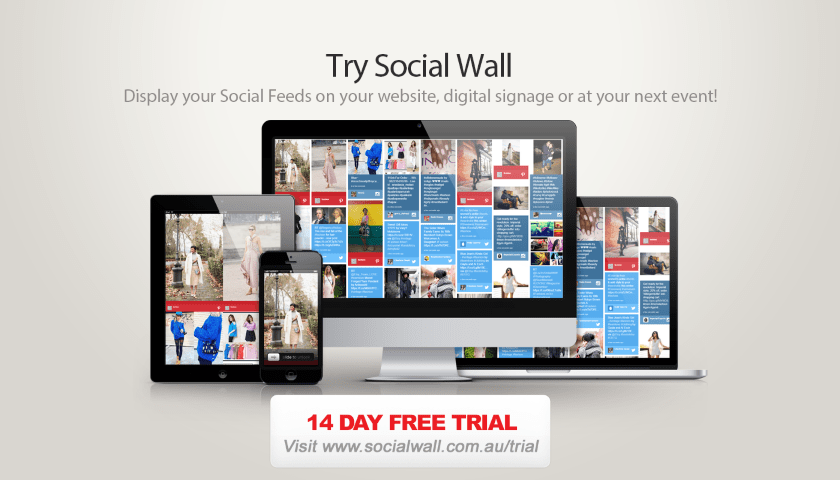
Rebooting systems should only ever be a last resort. systems housekeeping and deployment should be automated with tools like puppet or at least rsync. Achieving 24×7 availability has been around for 20+ years. My experience with 154 systems in registries over 200 days in semi hostile environment (no aircond after hours, no ups) shows 11 systems rebooted, 7 powerfailures, 2 hardware failures and 2 unknown/software failures. Obviously these were not Windoze systems.
Content should be handled by a repository system enforcing the workflow and distribution to devices.
I have built a piece of software that goes into the digital signage system that emails me if and when their is a problem with the digital sign. This software was a simple piece of php used with linus, ideal for digital signage systems to make sure they are live.