News
DVI to Analogue

In one of our previous posts titled, “Using a DVI to VGA converter with a VGA CAT5E or CAT6 extenders, does this work?” we talked about using a DVI to VGA converter and one of our readers mentioned to ensure you use a DVI-A instead of a DVI-D adaptor.
Funnily enough, one of our clients encountered an issue regarding this. The client wanted to convert the DVI cable to VGA so that they can connect a PC to a KVM switch which only had a VGA connector. So they purchased a DVI to VGA convertor and when they tried connecting the convertor to the DVI cable it wouldn’t fit. Upon inspecting the cable and connector here’s what I saw:
So basically, the top connector was the DVI cable, which has the DVI-D pinout (dual uplink) and the bottom is the DVI to VGA converter which has the DVI-A pinout. If you tried connecting these two it would not work. The pinouts on the DVI-A has an additional 4 pins at each corner as shown here:
Guess what the outcome was?
Feel free to submit your answer as a comment.
LIKE WHAT YOU'VE READ?
When you subscribe you will also join other Digital Signage readers who receive our content right in their mailbox. Good luck!








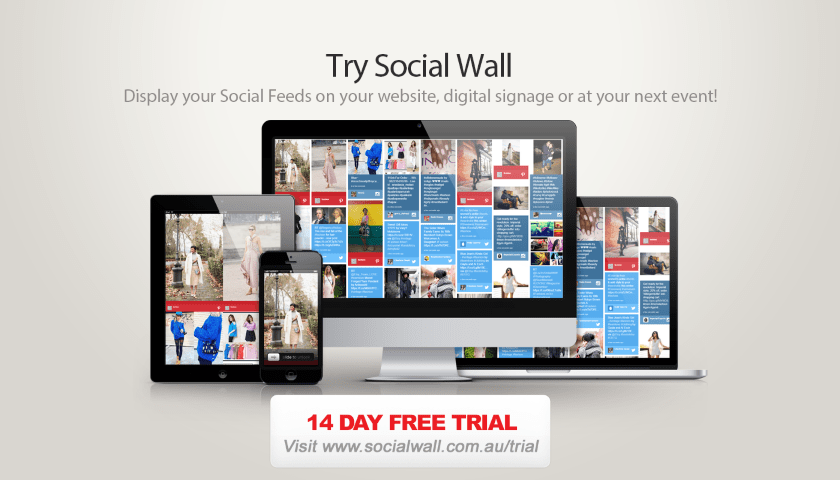
The only outcome here is a blank screen.