News
Networking Managed vs Unmanaged switches for Digital Signage

If your business provides an end to end digital signage solution, have you thought about which type of network switching infrastructure you should use for your digital signage solution? Basically, in the networking realm there are two main types of switches, one is managed and the other is unmanaged. What does this mean? Well, for an unmanaged switch you don’t need to administer or make any configuration changes – you power it up and connect your cables and that’s it, it will work. The only downside with this is that you don’t get the extra features like being able to remotely or locally manage the devices and use additional features e.g VLANs, Quality of Service, Security etc. Many small to medium business would most likely use an unmanaged switch because it does not require additional resources and man hours to complete the setup. In this case, it means that connecting the digital signage players and servers to the network is simple and straight forward.
However, based on our experience working with large corporations they are most likely to have a Cisco or HP managed switches. To be honest working with this infrastructure can become very troublesome in some ways. Especially if the company uses VLAN tagging and manually disables each port. This means the installer needs to co-ordinate and rely on the IT network administrator to make the necessary changes on the networking switches. If it’s not done correctly or in a timely fashion, it could mean that the installer has no way of testing the digital signage players.
In my opinion, unless you need the additional features mentioned before I would personally just use an unmanaged switch – the overall solution becomes cheaper as well. As part of Advertise Me’s services, we design and supply all the necessary infrastructure to build an enterprise digital signage solution that includes the networking component.
LIKE WHAT YOU'VE READ?
When you subscribe you will also join other Digital Signage readers who receive our content right in their mailbox. Good luck!







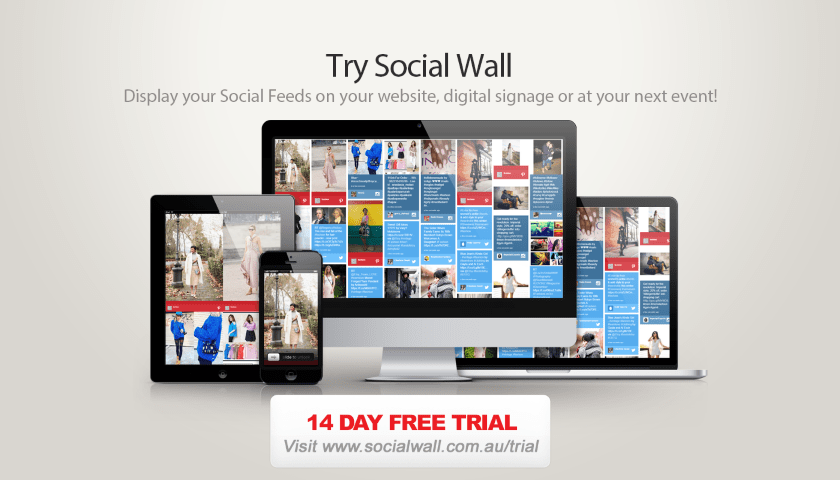
Comments (0)