Techie
Techie Question: What is WOL (Wake On LAN)?
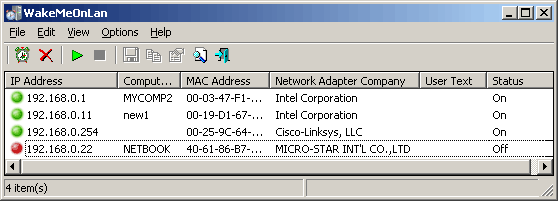
WOL stands for Wake On LAN and is used to wake up a device (Computer or Screen) that is turned off. Not every single computer or screens supports this feature. If the motherboard doesn’t support it, then WOL will not work. This technology was initially formed by Intel and IBM and has been around since 1997. This feature needs to be enabled on the motherboard and you need to have an active Ethernet connection (network cable that goes into your switch).
You will also need a piece of software that sends a special network packet to the motherboard to tell it to turn on. This special packet is known as a “Magic Packet” – what a great name. So now we’re going to get a bit technical. The magic packet used the UDP datagram and port 7 or 9. There are several applications available that allows you to send this magic packet. Here’s a list:
Wake On Lan (Free) – https://sourceforge.net/projects/aquilawol/

WakeMeOnLan (Free) – http://www.nirsoft.net/utils/wake_on_lan.html
Solarwinds Wake On Lan (Free but requires registration) – http://www.solarwinds.com/products/freetools/wake_on_lan.aspx
WOL (Free) – Magic Packet Sender http://magicpacket.free.fr/
When you use any of these programs you need to know the following:
– the MAC address looks like a hexadecimal ED 3F 4F F6 4F 41 (this is a unique number assigned to each network card)
– the port number being used to start the device. As mentioned before port 7 and 9 is used for computers. For commercial grade screens like Samsung, it uses a different port, so I thought I’d list it here so if I’ve missed any let us know:
Samsung Commercial – port 40000
LIKE WHAT YOU'VE READ?
When you subscribe you will also join other Digital Signage readers who receive our content right in their mailbox. Good luck!
Our Sponsors
- Advertise Me
We provide custom digital advertising solutions. We supply display screens, Video Walls, Touchscreens, Wayfinding, WordPress Plugins, create custom applications and basically implement any technology that is innovative.


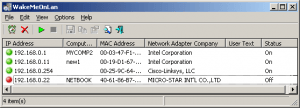

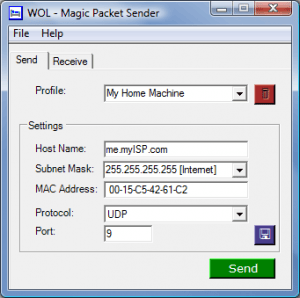





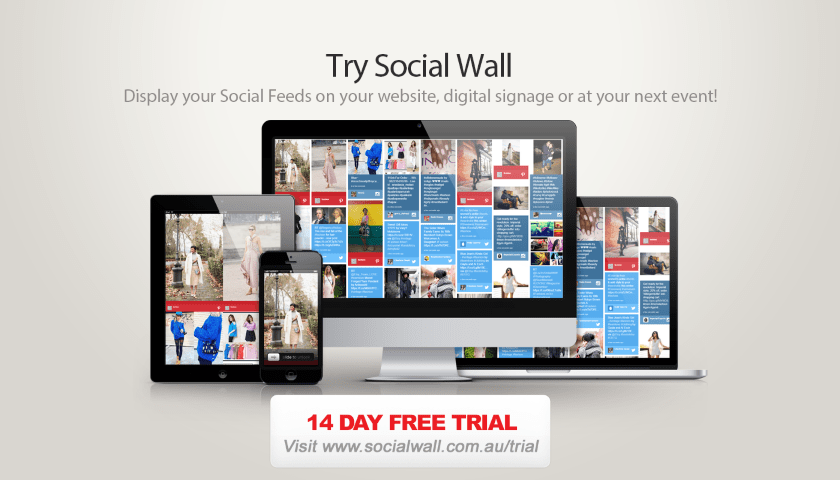
Comments (0)