Fail
DIGITAL SIGNAGE FAIL: LET’S FLY AWAY?

This digital signage fail was sent to us from @Haje, who was waiting at a large airport and noticed almost every digital signage screen not working. Apparently, the equipment in the airport suffered a power spike which caused a lot of the equipment to fail. This resulted in pretty much all of their digital signage system from working which is evident in the photos. In airports, digital screens are primarily used for displaying Flight information so having these functioning is crucial!
Some of the screen then started working
FAIL FEATURES
- Some digital screens were not displaying any content at all and some displaying a white page with coloured lines
- Some other digital screens were stuck at the BIOS boot up phase. It appears the error message is “Keyboard error or no keyboard present”. CMOS checksum error – Defaults loaded. Press F1 to continue, F2 to enter SETUP”
SUGGESTIONS/RECOMMENDATIONS
- From the photos it appears that the digital screens themselves did not fail so this could possibly mean the digital signage player or the Video extender connected to the digital screen is at fault. For a large airport, my guess is a Video Matrix Switcher, coupled with Video Extenders would have been used to control which content is displayed on a group of screens – this hardware devices probably failed.
- Use power surge protectors where possible. This will help prevent equipment from getting damaged by a voltage spike.
- The issue with the digital screens displaying the startup failure can be easily fixed by connecting a keyboard to the digital signage player and pressing F1. However, we’ve never had a keyboard permanently connected to a digital signage player for any of our installations, especially because the digital signage players are not easily accessible. My guess is that the airport is using old digital signage players with old motherboards! Most current motherboards no longer show this error message. If I recall correctly, one way to solve this is to disable “displaying errors option” in the BIOS.
If you have seen or would like to share a FAIL photo with the rest of the digital signage community please send it to info @ digitalsignageblog.com
Please also include the FAIL FEATURES and SUGGESTIONS/RECOMMENDATIONS
NOTE: We will not be naming any companies/businesses or the location of where the photo’s were taken but we just want to highlight what went wrong, possible ways to remedy the problem and how to possibly avoid the same issue.[/sm_smlts_infobox]
LIKE WHAT YOU'VE READ?
When you subscribe you will also join other Digital Signage readers who receive our content right in their mailbox. Good luck!
Our Sponsors
- Advertise Me
We provide custom digital advertising solutions. We supply display screens, Video Walls, Touchscreens, Wayfinding, WordPress Plugins, create custom applications and basically implement any technology that is innovative.
- Social Wall
Social Wall is a simple and easy to use tool to aggregate and display social media posts on any digital medium
- Digital Wayfinding Solutions
Digital Wayfinding Solutions provides custom made digital wayfinding hardware and software






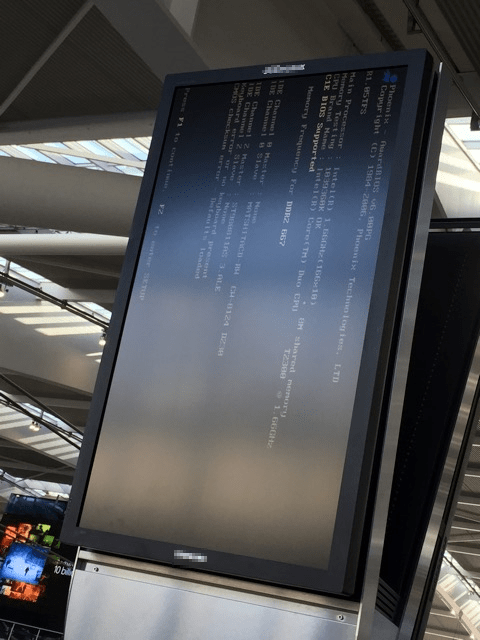





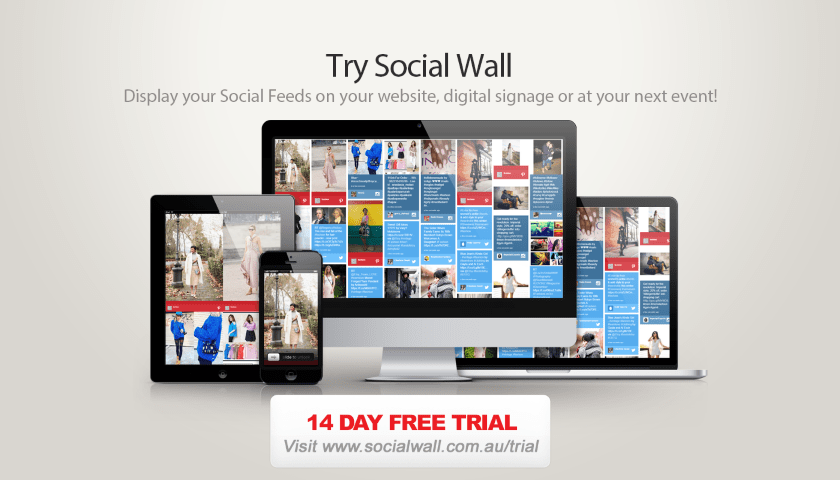
Digital Signage is very useful in now a days daily life. Its a digital world now.Advertising with digital signage will attract the people who visit in that brand or airport an all type of oplaces where digital signage can deployed.
HI Gaian,
Yes I agree that digital signage is now everywhere and more people are noticing this more and more.