Fail, News
DIGITAL SIGNAGE FAIL – USE COMMERCIAL SCREENS NOT RESIDENTIAL SCREENS
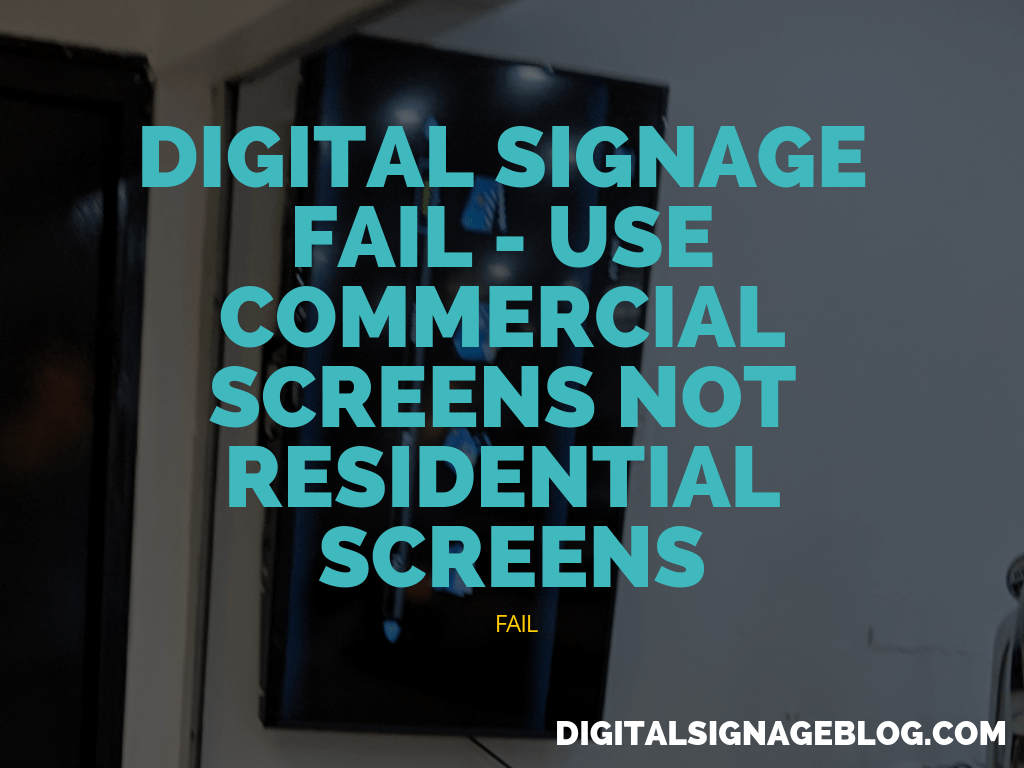
I totally understand some businesses or retail stores don’t have the budget to buy a Commercial Screen since they are more expensive than residential screens but if you’re tossing up choosing between a Commercial and Residential screen, do yourself a favour and just get a Commercial Screen. You’ll thank me later. You can read about the Commercial vs Retail (residential) screens in this article Commercial vs Retail. Here’s a photo of a restaurant using a residential screen.
FAIL FEATURES
- Content is not displaying
- Menu is not displaying at the correct orientation
- Power cord is visible
- Bracket is maybe too wide
SUGGESTIONS/RECOMMENDATIONS
- Use a digital signage software solution provided by a digital signage company. This also maybe includes getting a digital signage player that automatically starts and display the content. With the correct digital signage player you can then remotely manage the content for the screen.
- Purchase a commercial grade screen with a built in player that allows content to be played automatically
- Install power at the back of the screen. It looks very unprofessional having the power running on a power board
- Purchase a portrait mounting bracket. It appears that maybe the one that was used in the picture is for landscape
If you have seen or would like to share a FAIL photo with the rest of the digital signage community please send it to info @ digitalsignageblog.com
Please also include the FAIL FEATURES and SUGGESTIONS/RECOMMENDATIONS
NOTE: We will not be naming any companies/businesses or the location of where the photo’s were taken but we just want to highlight what went wrong, possible ways to remedy the problem and how to possibly avoid the same issue.
LIKE WHAT YOU'VE READ?
When you subscribe you will also join other Digital Signage readers who receive our content right in their mailbox. Good luck!
Our Sponsors
- Advertise Me
We provide custom digital advertising solutions. We supply display screens, Video Walls, Touchscreens, Wayfinding, WordPress Plugins, create custom applications and basically implement any technology that is innovative.
- Social Wall
Social Wall is a simple and easy to use tool to aggregate and display social media posts on any digital medium
- Digital Wayfinding Solutions
Digital Wayfinding Solutions provides custom made digital wayfinding hardware and software







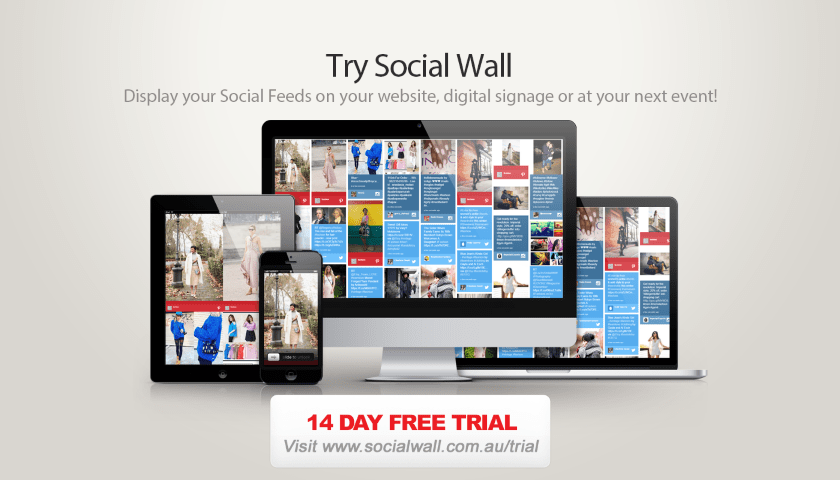
If you know nothing about the digital signage, then it is highly recommended that you should consult a digital signage expert before buying one. There are a lot more things which have to be considered than just a price.